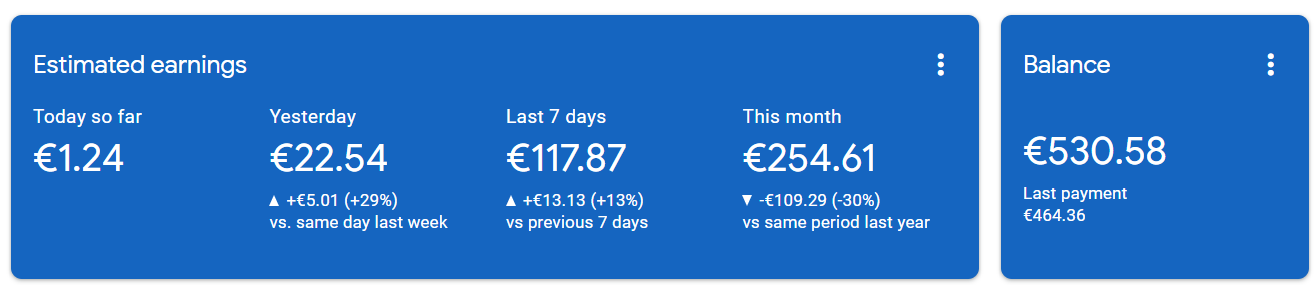
To approach the desired income level, it is essential to grasp three fundamental metrics: Ad Page views, CTR, and CPC.
- Ad Page views refer to the frequency of displaying ads to your website visitors within a month.
Ad Page Views refer to the number of times an ad is displayed or viewed on a webpage. It represents the total count of times an ad is seen by visitors on a particular webpage.
When an ad is loaded on a webpage, it is considered as an ad page view, regardless of whether the visitor interacts with the ad or not. Ad page views are important for advertisers and publishers as they provide insights into the visibility and exposure of their advertisements.
Ad page views are typically tracked through ad serving platforms like Google AdSense. These platforms record the number of times an ad code is executed or loaded on a webpage. This data is then used to measure the performance and effectiveness of ad campaigns.
It is important to distinguish between ad page views and other metrics like impressions or clicks. While ad page views represent the total number of times an ad is displayed, impressions refer to the number of times an ad is actually seen by visitors. Clicks, on the other hand, indicate the number of times visitors interact with the ad by clicking on it. - CTR, or click-through rate, represents the percentage of individuals out of every 100 who click on an ad after viewing it.
In other words, CTR measures the level of engagement and interest generated by an ad. It is calculated by dividing the number of clicks on an ad by the number of ad impressions, and then multiplying the result by 100 to get the percentage.
A high CTR indicates that the ad is relevant and appealing to users, while a low CTR may indicate that the ad is not engaging enough or not reaching the right target audience. Advertisers and publishers use CTR as a key performance indicator to assess the success of their ad campaigns and to make adjustments if necessary. - CPC denotes the amount of money earned for each click on an ad.
CPC stands for Cost-Per-Click and it is a term used in Google AdSense to refer to the amount of money an advertiser pays for each click on their ad. It represents the price that the advertiser is willing to pay to drive traffic to their website.
In AdSense, the CPC is determined through an auction-based system, where advertisers bid on specific keywords or ad placements. The highest bidder for a particular keyword or placement gets their ad displayed, and they are charged the amount they bid for each click.
The CPC can vary widely depending on factors such as the competitiveness of the keywords, the quality of the ad, and the specific targeting options chosen by the advertiser. Advertisers often set a maximum bid or budget to control their costs and ensure that they are getting a good return on their investment.
Publishers who display these ads on their websites earn a share of the revenue generated from each click. The exact amount earned by the publisher, known as the revenue share, is determined by the terms of the AdSense program and can vary depending on factors such as the ad’s performance, the publisher’s niche, and the advertiser’s budget.
It is important to note that the CPC is different from the CTR (Click-Through Rate), which measures the percentage of ad impressions that result in clicks. While a high CPC indicates that advertisers are willing to pay more for clicks, a high CTR indicates that the ad is engaging and effective in driving user engagement.
Considering the variability of different niches and industries, it is essential to note that the numbers to aim for in terms of CPC (Cost-Per-Click) can vary significantly. The CPC per industry can range from as low as $0.05 to as high as $1.00. It is important to understand that these figures are not fixed and can vary depending on the specific niche or industry in which the ads are being displayed.
To calculate your monthly earnings, you can use the formula:
Ad Page views multiplied by CTR (Click-Through Rate) multiplied by CPC (Cost-Per-Click).
For instance, if you aim for an average CTR of 1.5% and a CPC of $0.20, you should strive to achieve at least 1.65 million Ad Page views per month. This will result in estimated monthly earnings of $4950.
1.5/100 * 1.65 million * $0.20 = $4950
Methods to increase website traffic:
- Content marketing: Utilize content marketing strategies to create valuable and engaging content that attracts and retains visitors. Share informative articles, blog posts, videos, or other forms of content that resonate with your target audience.
- Search Engine Optimization (SEO): Optimize your website for search engines by incorporating relevant keywords, improving website structure, and enhancing meta tags and descriptions. This helps your website rank higher in search engine results, driving organic traffic.
- Social media promotion: Leverage social media platforms to promote your website and its content. Share links, engage with your audience, and encourage social sharing. This can expand your reach and drive traffic from various social media channels.
- Various Traffic Generation Techniques: Explore different strategies to increase website traffic. This can include email marketing, influencer collaborations, guest posting on relevant websites, advertising, and partnerships with other businesses or websites. Experiment with different approaches to find what works best for your website and target audience.
The goal is to employ various methods to attract more visitors to your website, such as content marketing, SEO, social media promotion, and other traffic generation techniques. By implementing these strategies effectively, you can increase the number of people browsing your website and potentially boost your AdSense earnings.

Increasing Click-Through Rate (CTR):
- A/B testing ad placements and formats: Conduct A/B testing to experiment with different ad placements on your website. Try placing ads in different locations, such as within the content, in the sidebar, or at the end of articles. Additionally, test various ad formats, such as text ads, display ads, or native ads. By analyzing the performance of different placements and formats, you can identify the ones that generate higher CTR.
- Blending ads with content and website design: Integrate ads seamlessly into your website’s layout and design. Ensure that ads complement the overall look and feel of your website, making them appear more native and less intrusive. Blending ads with your content can result in a more cohesive user experience, encouraging visitors to engage with the ads and increasing the likelihood of higher CTR.
By implementing A/B testing to optimize ad placements and formats, as well as blending ads with your content and website design, you can potentially increase the click-through rate (CTR) of your ads. This, in turn, can lead to higher earnings from your AdSense ads.
Increasing Cost-Per-Click (CPC):
- Target higher paying niches: Focus your content and website on industries or topics that attract advertisers with larger budgets. Niches such as law, forex, medical, and other sectors where customers typically spend significant amounts of money tend to have higher CPC rates. Advertisers in these industries are often willing to pay more for each click on their ads. By creating content that aligns with these high-paying niches, you can attract advertisers who offer higher CPC rates.
- Provide valuable and relevant content: Regardless of the niche you target, it is crucial to create high-quality, valuable content that resonates with your audience. Advertisers are more likely to bid higher on ads placed on websites that provide relevant and engaging content. By consistently delivering valuable content, you can attract advertisers with higher CPC rates who see the potential for a positive return on investment (ROI).
Remember, targeting higher paying niches and delivering valuable content go hand in hand when aiming to increase CPC rates. By focusing on industries where customers spend more money and providing content that attracts advertisers, you can potentially boost your CPC and maximize your AdSense earnings.
To generate substantial income from any digital project, it is essential to approach it as a serious business endeavor. This requires dedicating significant time, effort, and, in many cases, financial resources to facilitate growth and build a strong community around your brand. Providing valuable content to this community is a crucial aspect of the process.
It is important to recognize that AdSense is not a “Get Rich Easy” scheme. It requires consistent effort and a long-term commitment. However, with sufficient time and effort invested, it is possible to achieve daily earnings in the four-figure range.
By treating your digital project as a serious business, you demonstrate a commitment to delivering value to your audience. This can lead to increased engagement, loyalty, and ultimately, higher AdSense earnings. Remember that success with AdSense is a gradual process that requires persistence, continuous improvement, and an understanding that sustainable income is achievable with the right approach.
Automatic Ad Placement vs. Manual Ad Placement in AdSense: Which is Better?
Introduction:
Google AdSense offers two options for ad placement: Automatic Ad Placement and Manual Ad Placement. Both have their advantages and considerations. In this article, we will explore the differences between the two and help you determine which option may be better suited for your needs.
Automatic Ad Placement:
- Google Auto ads automatically place ads throughout your website using a single piece of code [1].
- It requires minimal effort to implement, making it an easy option for those who are new to ad placement or prefer a hands-off approach [1].
- Auto ads offer various ad formats, including In-page ads, Matched Content ads, Anchor Text ads, and Vignette ads [1].
- The lack of control over ad placement is a potential drawback, as Google determines where the ads will appear on your website [1].
- There may be limitations on the number of ads per page, and it can be challenging to control the placement of ads in specific areas [1].
- Auto ads have the potential to slow down page load times, which can impact user experience [1].
Manual Ad Placement:
- Manual ad placement involves manually placing AdSense code on your website and selecting the specific locations for ad units [2].
- It offers greater control and customization options, allowing you to tailor the ad placement to your preferences [2].
- Manual placement requires more technical knowledge and experience with setup and optimization [2].
- You can choose from a wide range of ad formats, sizes, and styles to match your website’s design [2].
- With manual placement, you have full control over the number of ads per page and their placement, ensuring a better user experience [2].
Which Option is Better?
The choice between automatic and manual ad placement depends on your specific needs and preferences. Here are some factors to consider:
- Ease of implementation: If you prefer a simple and hassle-free approach, automatic ad placement may be the better option.
- Control and customization: If you value control over ad placement and want to customize the ads to match your website’s design, manual ad placement is recommended.
- Technical knowledge: Manual ad placement requires more technical expertise, so if you are comfortable with coding and optimization, it may be the right choice.
- User experience: Manual ad placement allows you to ensure a better user experience by controlling the number and placement of ads on your website.
Learn more:
