PARTS OF A COMPUTER.
A computer is made up of a collection of different components that are interconnected together in order to work as a single entity.
A Computer consists of the following parts/devices: –
- The System Unit.
- Input devices.
- Output devices.
- Storage devices.
System Unit.
This is the casing (unit) that houses electronic components such as the ‘brain’ of the computer called the Central processing Unit (CPU) and storage devices.
The components in the System unit include: –
- Central Processing Unit (CPU), which is also referred to as Processor.
- Motherboard.
- Power supply unit.
- Memory storage devices.
- Disk drives, which are used to store, record and read data.
Types of System units
There are two makes of System units:
a) Tower style system unit
This system unit is made to stand alone. They are designed to be placed on the floor.
Tower style units have more space for expansion than the typical desktop units.
b) Desktop system units
Desktop units lie on the desk with the monitor resting on top of the system unit.
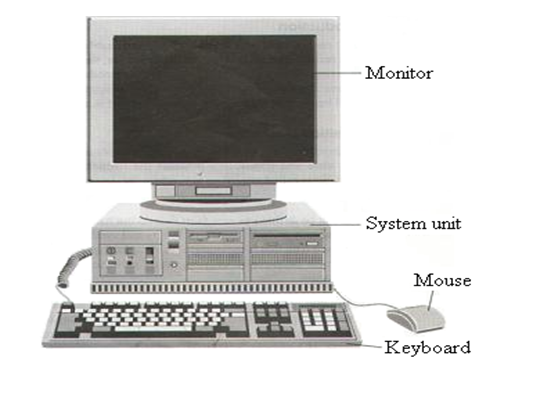
Features of the System unit.
- It houses the CPU.
- It connects to all peripheral devices using ports.
- It has the computer’s Power switch.
The Central processing unit (CPU)
This is the brain of the computer, and carries out all the processing within the computer.
Input devices.
These are the devices used to enter/put data into the computer.
- They accept data for processing & convert it into a suitable form that the computer can understand.
Examples: Keyboard, Mouse, Joysticks, Light pen, Scanner, etc.
The Keyboard
The keyboard looks like a typewriter, and has letters, numbers and other keys through which data is entered into the computer.
To enter data & instructions into the computer, the user should press the required keys.
The Mouse
It is a pointing device that enables the user to issue instructions to the computer by controlling a special mouse pointer displayed on the screen.
Output devices.
Output devices are used to give the end results of data that was entered into the computer.
They extract/ disseminate processed data (information) from the computer.
They accept data from processing devices & convert it into human sensible form.
Examples: Screens (Monitors), Printers, Graph plotters, Speakers, etc.
The Monitor
It is a television like screen used for displaying output. When you type a letter or number on the keyboard, it shows up on the monitor.
Note: The monitor enables the user to monitor/track or see what is going on in the computer.
Printer
Printers are used to create permanent copies of output on paper.
Computer peripherals.
A computer is basically made up of a system unit and other devices connected to the system unit called Peripheral devices.
Peripheral devices are the elements (components) connected to the system unit so as to assist the computer satisfy its users.
Peripheral devices are connected to the System unit using special cables called data interface cables that carry data, programs & information to and from the processor. The cables are connected to the system unit using connectors called Ports.
Examples of peripheral devices include;
- Monitor,
- Keyboard,
- Mouse
- Printer
- Modem
- Speakers
- Plotter.

Parts of a Computer Review Questions.
- List down the components that make up a computer.
- Clearly draw and label the main physical parts of a simple computer system.
- What are computer peripherals?
- (a). Name and explain the two main divisions of computer storage.
(b). Give two common examples of secondary storage devices. - Name two output devices.
- (a). Explain the term System unit.
(b). Name some of the components found in the System unit.
(c). Give three features of a computer’s System Unit. - Why is the screen also called a Monitor?
- What is a Mouse in relation to computing?

